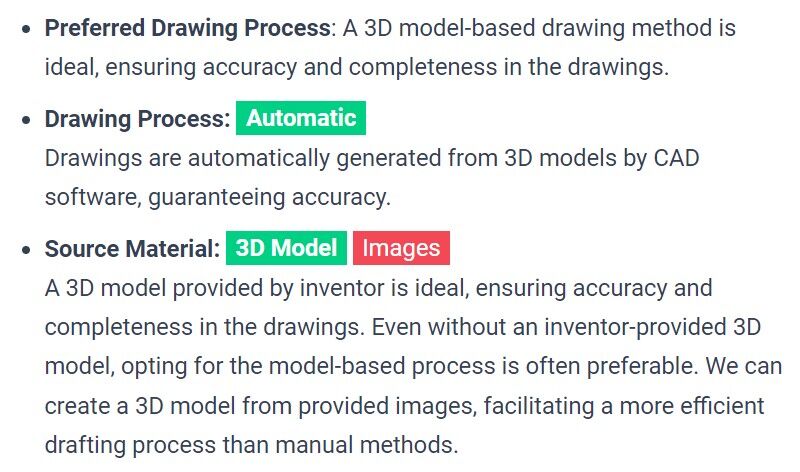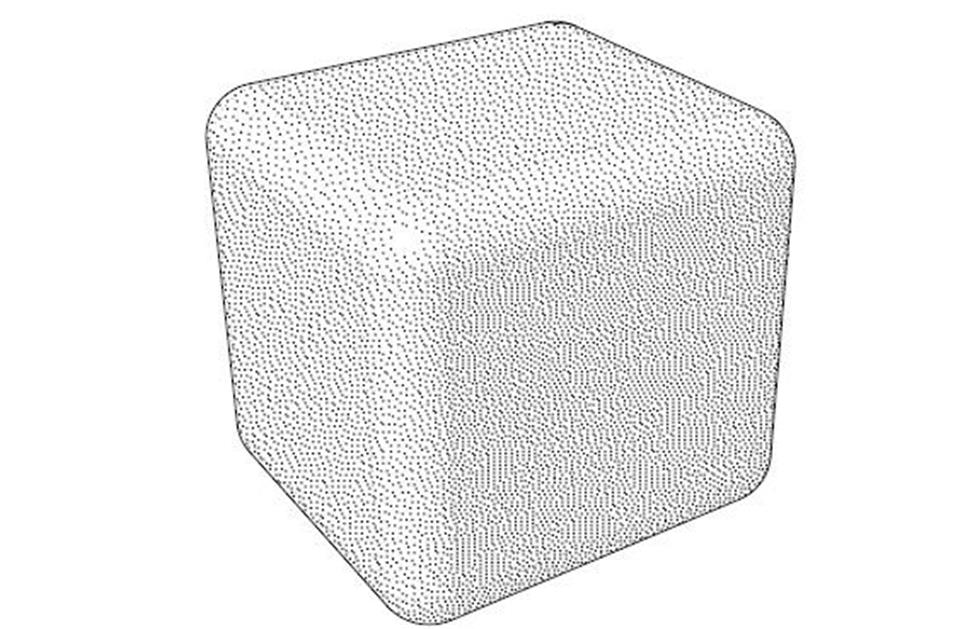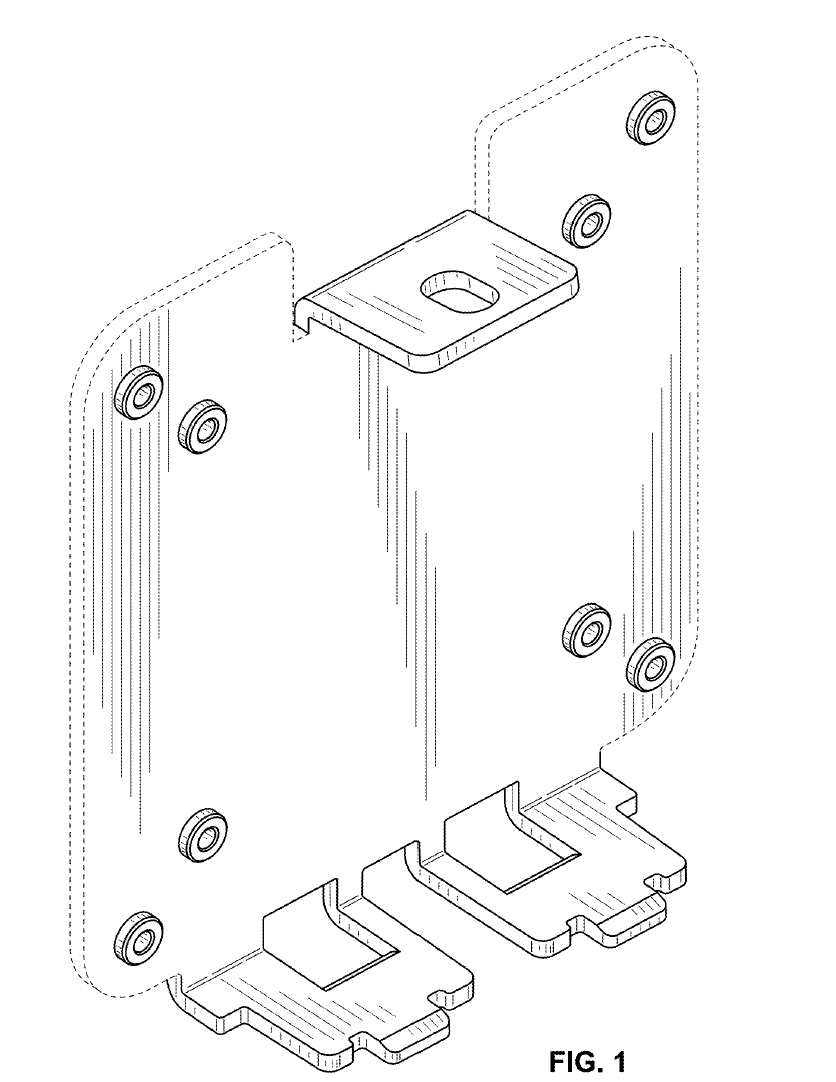Why Dashed Line Mistakes Can Invalidate Your Design Patent: A 3D Automation Solution
- IP DaVinci
- Article
- June 6, 2025
Table of Contents
⚠️ One Mistake in Your Dashed Lines Can Tank the Entire Patent
Design patent claims live and die by their drawings—and dashed lines are the most error-prone feature in them.
If a line appears dashed in one view but solid in another, that inconsistency may lead to:
- 💣 Drawing-based rejection
- ❌ Loss of claim scope or filing date
- ⚖️ Invalidity in litigation—as it did in Times Three v. Spanx
- 📉 Loss of client trust, or worse, malpractice exposure
Let’s break it down.
👀 Can You Spot the Problem?
Consider a simple example with just three views of a dress: front, back, and side.
Now try to manually inspect for consistency in dashed lines:
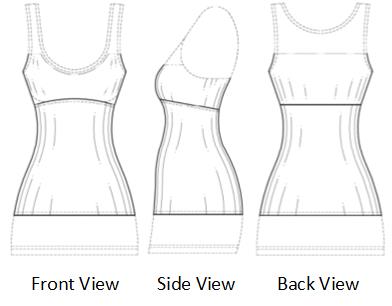
Looks easy? It’s not. Multiply that by 6–8 views and a few dozen lines, and this becomes a minefield of silent inconsistencies that can sink the whole application.
🧠 The Hidden Cost of Manual Drafting
Most patent drawings today are manually drafted in 2D software. Even skilled drafters can miss inconsistencies between views—especially:
- When parts are referenced differently across figures
- When dashed lines are incorrectly switched with solid lines
- When views are mirrored or rotated
- When edits cascade across multiple figures
These mistakes may not be obvious at first. But examiners, competitors, and judges will find them—eventually.
💡 STIPPLES: Fully Automated View Consistency from a 3D Model
STIPPLES solves the dashed line problem at its root.
Instead of redrawing dashed lines by hand across multiple views, STIPPLES generates every figure from a single 3D model—with view-specific logic baked in.
🛠 What You Get with STIPPLES
- ✅ Automatic dashed/solid line distinction based on claim intent
- ✅ Perfect inter-view consistency across front, back, top, sides, and perspective views
- ✅ Same-day turnaround from reference photos or CAD models
- ✅ Cross-sections and stippling auto-generated where needed
No more human error. No more sleepless nights over dashed lines.
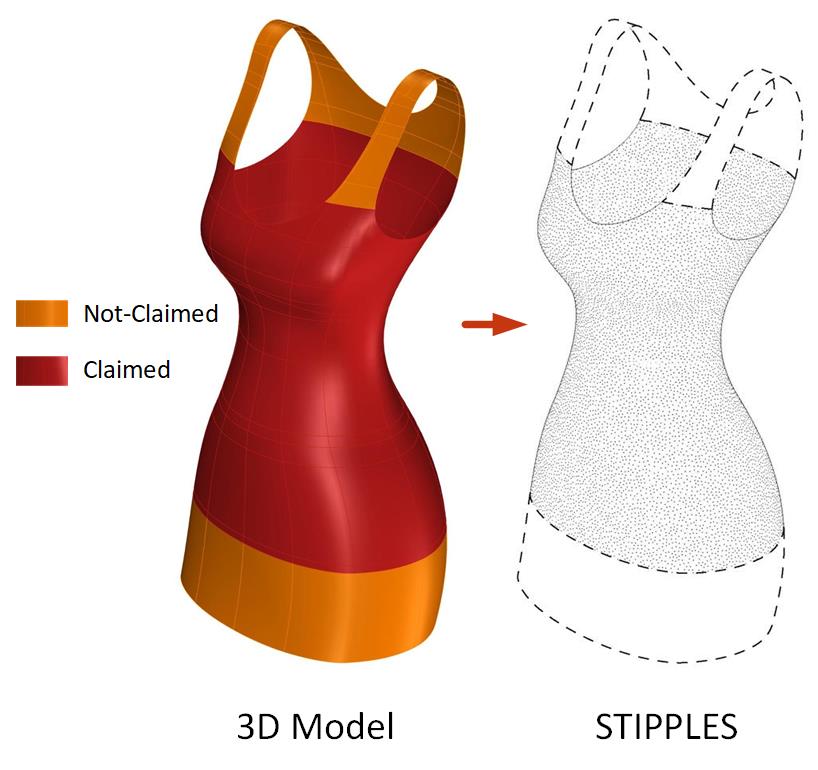
🧾 The Spanx Case: A Wake-Up Call
In Times Three Clothier v. Spanx (Finnegan 2014), the court invalidated a design patent in part due to inconsistent dashed lines between views.
“Differences between solid and broken lines across views created ambiguity as to claim scope.”
Your client could be next—unless you take control of the drawing process.
🚀 Want to Lock Down Your Design Patents?
STIPPLES by IP DaVinci gives attorneys and law firms a drawing strategy that is:
- Litigation-proof
- Deadline-friendly
- Low-friction for clients
🛡️ Automate Risk Away—Before It Costs You
Talk to us about how STIPPLES helps attorneys avoid dashed line errors with 3D-automated accuracy.