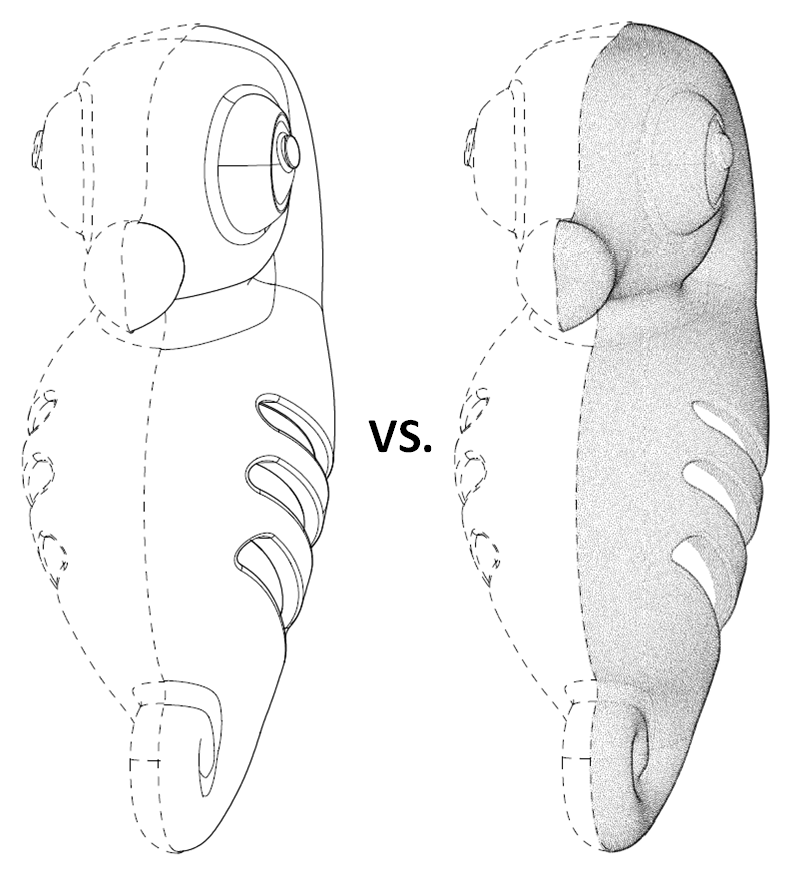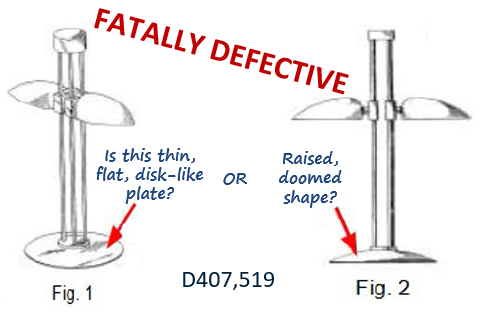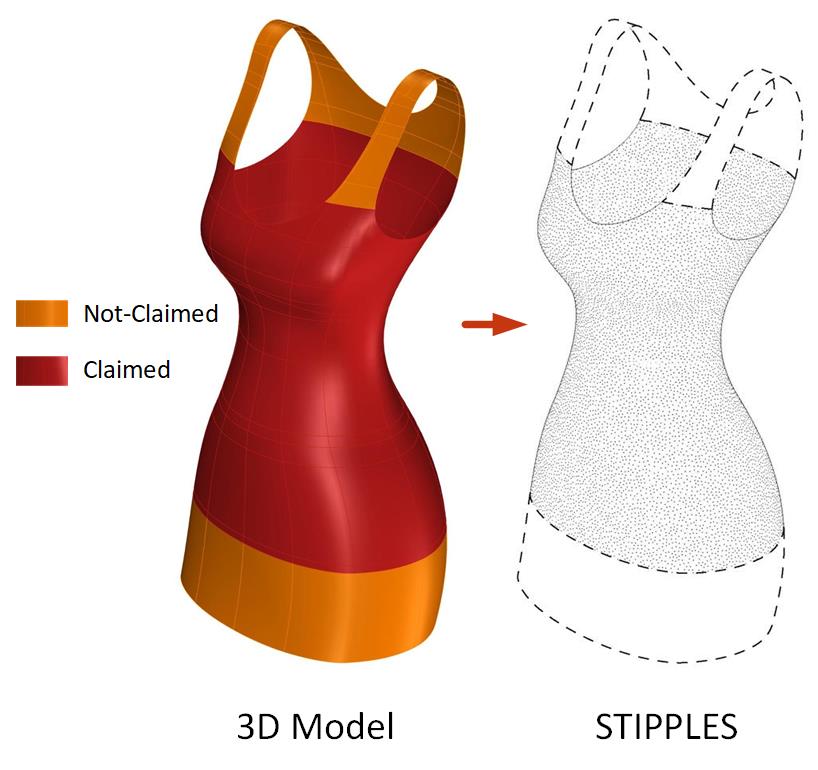How to Reduce Drawing-Based Rejections in Design Patents
- IP DaVinci
- Article
- June 7, 2025
Table of Contents
⚖️ Design Drawing Rejections Aren’t Just a Drafter’s Problem
Patent prosecution teams know the pain: the design patent you filed weeks ago comes back flagged with 35 U.S.C. § 112 rejections—missing views, inconsistent shading, or even a dreaded new matter objection.
But here’s the catch: most of these aren’t drawing “errors”—they’re drawing process failures that start before the patent is filed.
🧠 What Causes Drawing-Based Rejections?
Let’s break down the most common and avoidable causes:
1. Inconsistent Geometry Across Views
The most common issue is when different views (e.g., front vs. top) show slightly mismatched geometry. Examiners treat this as ambiguity or missing disclosure.
🔍 Example: A curve shown in the front view disappears in the side view—leading to a rejection for lack of clarity or new matter if later fixed.
2. View Omission (Especially Bottom, Rear, and Left Views)
Even if the client “doesn’t care” about a particular view, the USPTO does. Missing views can block enforcement or trigger rejections under § 112(b).
3. Poor Disclaiming of Unclaimed Subject Matter
Attorneys often leave disclaiming (e.g., broken lines or stippling) to drafters. But if the disclaiming is inconsistent—or missing entirely—it can broaden or narrow the claim unintentionally.
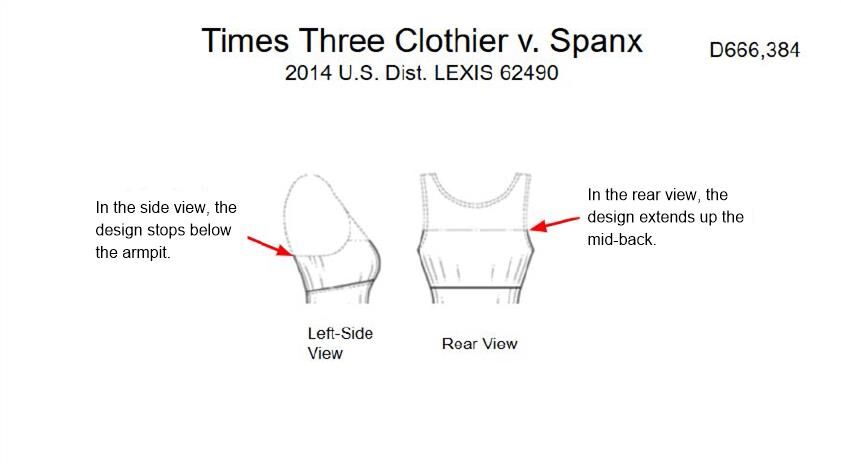
Above: Even slight inconsistencies between views can trigger § 112 rejections—especially if the geometry suggests new matter.
✅ How to Preempt These Rejections — Even Before Filing
Smart prosecution teams now treat drawings as claim evidence, not just illustrations. Here’s how they stay ahead:
✔️ Use 3D Model–Based Workflows
Generate all 7 standard views and sectional views from a consistent geometry source to eliminate ambiguity. This ensures that no view contradicts another.
✔️ Automate Stipple and Line Rendering
Tools like STIPPLES by IP DaVinci use AI-powered rendering to generate accurate stipple shading and automatic disclaimers—removing manual errors.
✔️ Attorney-Guided Claim Scoping
Choose what’s solid, stippled, or disclaimed before drawing begins. This gives attorneys control over claim boundaries without burdening the drafter with legal strategy.
🎯 Want Fewer Office Actions — and Stronger First-Filings?
STIPPLES by IP DaVinci helps your team eliminate the three biggest drawing rejection triggers:
- 🔁 Auto-generated views from exact 3D model geometry
- 🖋️ Consistent stippling, broken lines, and disclaimers
- 🧩 Sectional views and exploded views without geometric inconsistencies
🛡️ Reduce Drawing Rejections — File with Confidence
Design patent drawings that align with your claim scope—without risking rejections or amendments.